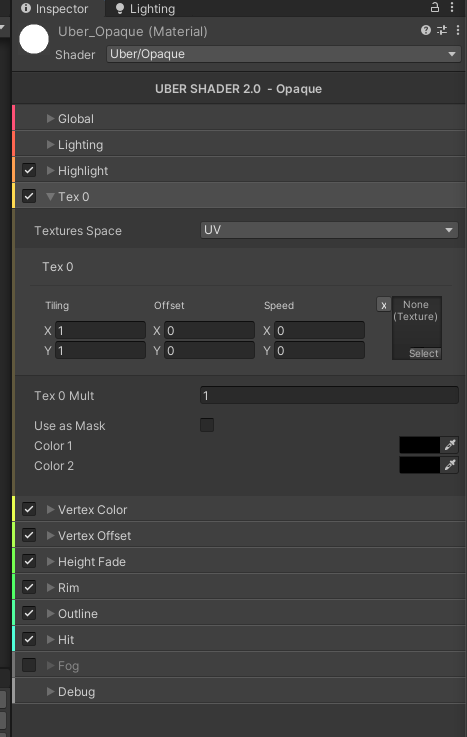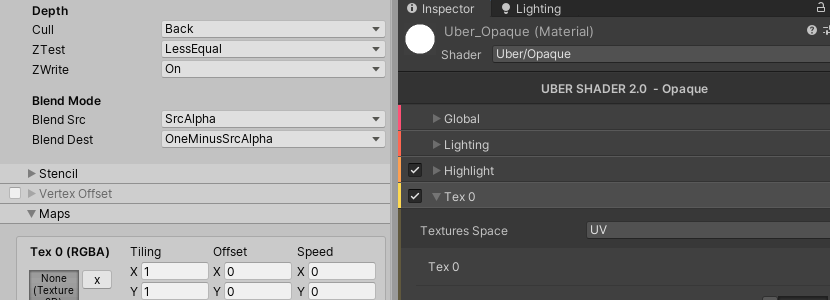Introduction
Here’s a Uber shader I made specifically for VFX. It takes care of the boilerplate around panning textures, color adjustments, vertex streams, etc. in a simple and clear interface made using the ShaderGUI api. Every checked “feature” generates shader variants so that only the wanted features are executed in the shader.
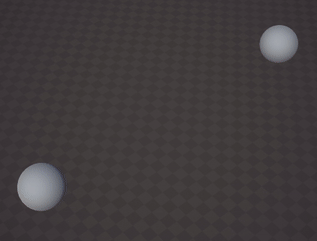
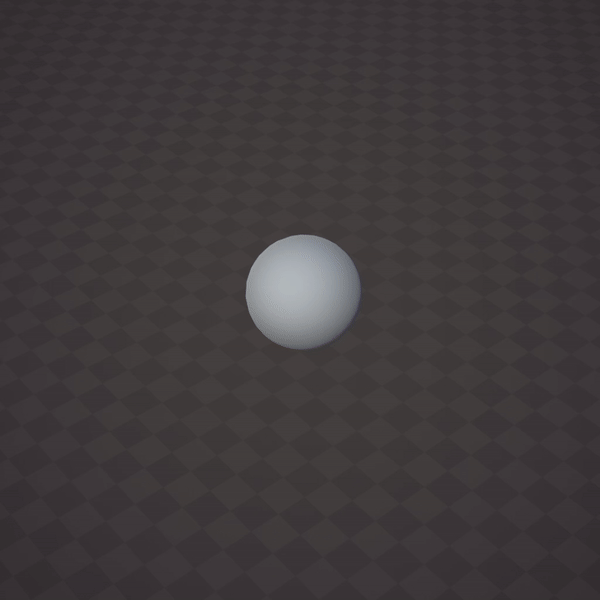
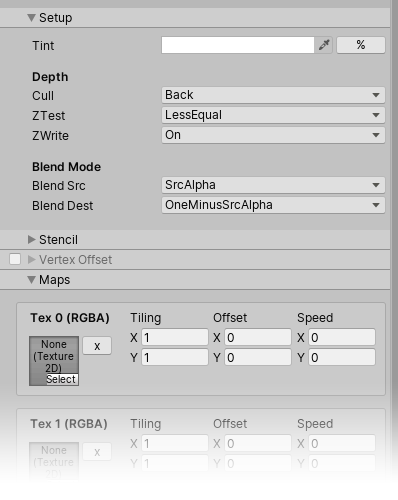
How the inspector works
For each material property I look up their shader property names to group them in special ways. For instance if I declare a texture in the shader and a speed property aswell that matches the texture name, it will automatically group them together in a nice block.
_Tex0 ("Texture 0", 2D) = "white" {}
_Tex0Speed ("Texture 0 Speed", Vector) = (0, 0, 0, 0)
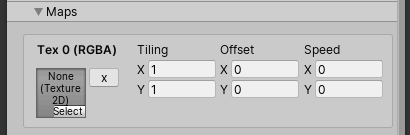
The toggled foldouts are a bit hacky, I’m actually using a property in the shader that stores the state of the foldout toggle (activated/deactivated) and the state of the foldout itself (opened/closed). The property line with the toggle is drawn using a MaterialPropertyDrawer, and other properties that start with the name will get drawn below it, only when it’s opened.
Here’s an example in the shader
[FoldoutToggle(_FEATURE_HITFLASH)] _ToggleHit ("Hit Flash", Vector) = (0,0,0,0)
[HDR] _HitColor ("Hit Color", Color) = (1,1,1,1)
_HitLength ("Hit Length", Float) = 1
Here _ToggleHit.x contains the toggle state, and _ToggleHit.y the tab state.
The MaterialPropertyDrawer of the toggle also handles setting the shader keywords, _FEATURE_HITFLASH in this case.
2021 Update
It now works a bit differently – when I open the material inspector in OnEnable() I build up a list of every material property that exist, and their categories from the shader properties names, containing their foldout / toggle states.
They all get saved in SessionState, which is kind of like EditorPrefs/PlayerPrefs, except that it only lives during the Unity session. Meaning that when I restart Unity the foldout states are not preserved. This is fine, I don’t need it to remember which foldouts were open after quitting the engine, but for the toggle states ( which add / remove shader keywords ) I simply look up the existing shader keywords and set the toggles values based on that, also in the OnEnable() function.
So all that means no more special ShaderLab properties needed, everything is handled on the ShaderGUI side.
I also took some time to make it prettier ✨